How to pay e-challan for traffic violations online
Paying e-challan for traffic violations online can vary based on your location. However, here's a general guide on how to pay e-challan for traffic violations online in many regions:
1. Visit the Official Website:
- Go to the official website of the traffic police department or the transport authority in your city or region. Typically, the website address will end with the domain of your country (e.g., .gov, .in, .org).
2. Navigate to the E-Challan Section:
- Look for the section or option related to e-challan payments or traffic violations.
- This section may be labeled differently depending on the website's layout and design.
3. Provide Required Information:
- You will likely need to enter certain details to retrieve your e-challan information. Common details required include:
- Vehicle registration number (license plate number)
- Challan number (if you have it)
- Your driving license number (if required)
4. Retrieve and Verify E-Challan Details:
- After entering the required information, you should be able to retrieve your e-challan details.
- Verify that the details displayed match the violation you are aware of.
5. Select Payment Method:
- Once you've confirmed the e-challan details, you'll be prompted to select a payment method.
- Common payment methods include credit/debit cards, net banking, mobile wallets, and sometimes UPI (Unified Payments Interface) in regions where it's available.
6. Make the Payment:
- Follow the prompts to complete the payment process.
- Ensure that you enter accurate payment details to avoid any payment failures or issues.
7. Receive Confirmation:
- After successfully completing the payment, you should receive a confirmation message or email.
- This confirmation serves as proof of payment for the e-challan.
8. Save Transaction Details:
- It's a good practice to save the transaction details or take a screenshot of the confirmation page for your records.
9. Check for Clearance:
- Verify with the traffic police department or transport authority if the payment has been successfully processed and if the e-challan has been cleared from your record.
Note:
- Ensure that you are on the official website of the traffic police department or transport authority to make secure and legitimate payments.
- Be cautious of third-party websites or services claiming to process e-challan payments, as they may not be authorized or secure.
By following these steps, you should be able to pay your e-challan for traffic violations online securely and conveniently.
ट्रैफिक उल्लंघनों के लिए ई-चालान का भुगतान ऑनलाइन करने की प्रक्रिया आपके स्थान के आधार पर भिन्न हो सकती है। हालांकि, यहां एक सामान्य मार्गदर्शिका है कि ट्रैफिक उल्लंघनों के लिए ई-चालान को ऑनलाइन कैसे भुगतान किया जाता है:
1. आधिकारिक वेबसाइट पर जाएं:
- अपने शहर या क्षेत्र में ट्रैफिक पुलिस विभाग या परिवहन प्राधिकरण की आधिकारिक वेबसाइट पर जाएं। सामान्य रूप से, वेबसाइट का पता आपके देश के डोमेन के साथ समाप्त होगा (जैसे .gov, .in, .org)।
2. ई-चालान खंड में जाएं:
- ई-चालान भुगतान या ट्रैफिक उल्लंघनों से संबंधित खंड या विकल्प को खोजें।
- यह खंड वेबसाइट के लेआउट और डिज़ाइन के आधार पर विभिन्न नामों से चिह्नित हो सकता है।
3. आवश्यक जानकारी प्रदान करें:
- अपनी ई-चालान जानकारी प्राप्त करने के लिए आपको कुछ विवरण प्रदान करने की आवश्यकता होगी। सामान्य विवरण शामिल हो सकते हैं:
- वाहन पंजीकरण संख्या (लाइसेंस प्लेट संख्या)
- चालान संख्या (यदि आपके पास है)
- आपका ड्राइविंग लाइसेंस संख्या (यदि आवश्यक है)
4. ई-चालान विवरण प्राप्त करें और सत्यापित करें:
- आवश्यक जानकारी दर्ज करने के बाद, आप अपनी ई-चालान जानकारी प्राप्त कर सकते हैं।
- सत्यापित करें कि प्रदर्शित विवरण वह उल्लंघन है जिसके बारे में आपको पता है।
5. भुगतान विधि का चयन करें:
- एक बार जब आपने ई-चालान विवरण की पुष्टि की है, तो आपको भुगतान विधि का चयन करने के लिए कहा जाएगा।
- सामान्य भुगतान विधियां शामिल हो सकती हैं: क्रेडिट / डेबिट कार्ड, नेट बैंकिंग, मोबाइल वॉलेट, और कभी-कभी UPI (एकीकृत भुगतान इंटरफेस) जहां यह उपलब्ध है।
6. भुगतान करें:
- भुगतान प्रक्रिया को पूरा करने के लिए परिप्रेक्ष्य में रहें।
- किसी भी भुगतान विवरण को सही दर्ज करें ताकि कोई भी भुगतान विफलता या समस्या न हो।
7. पुष्टि प्राप्त करें:
- भुगतान सफलतापूर्वक पूरा होने के बाद, आपको पुष्टि संदेश या ईमेल प्राप्त होना चाहिए।
- यह पुष्टि ई-चालान के लिए भुगतान का प्रमाण है।
8. लेनदेन विवरण सहेजें:
- अपने रिकॉर्ड के लिए लेनदेन विवरण को सहेजना या पुष्टि पृष्ठ की स्क्रीनशॉट लेना एक अच्छी प्रथा है।
9. पंजीकरण के लिए जाँच करें:
- ट्रैफिक पुलिस विभाग या परिवहन प्राधिकरण के साथ सत्यापित करें कि भुगतान सफलतापूर्वक प्रोसेस हो गया है और आपका ई-चालान आपके रिकॉर्ड से हटा दिया गया है या नहीं।
नोट:
- सुनिश्चित करें कि आप आधिकारिक ट्रैफिक पुलिस विभाग या परिवहन प्राधिकरण की आधिकारिक वेबसाइट पर हैं ताकि आप सुरक्षित और वैध भुगतान कर सकें।
- तीसरी पार्टी वेबसाइटों या सेवाओं का ध्यान रखें जो ई-चालान भुगतान को प्रक्रियात्मक करने का दावा करते हैं, क्योंकि वे अधिकृत या सुरक्षित नहीं हो सकते।
इन निर्देशों का पालन करके, आपको अपने ट्रैफिक उल्लंघनों के लिए ई-चालान को सुरक्षित और सुविधाजनक रूप से ऑनलाइन भुगतान करने में सक्षम होना चाहिए।

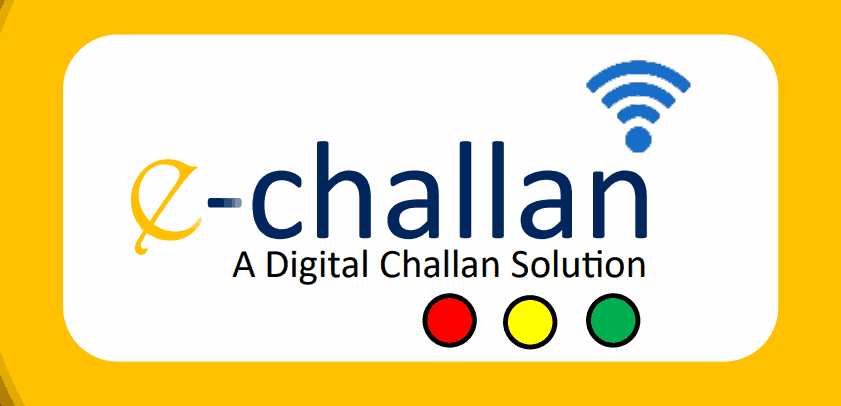

0 Comments